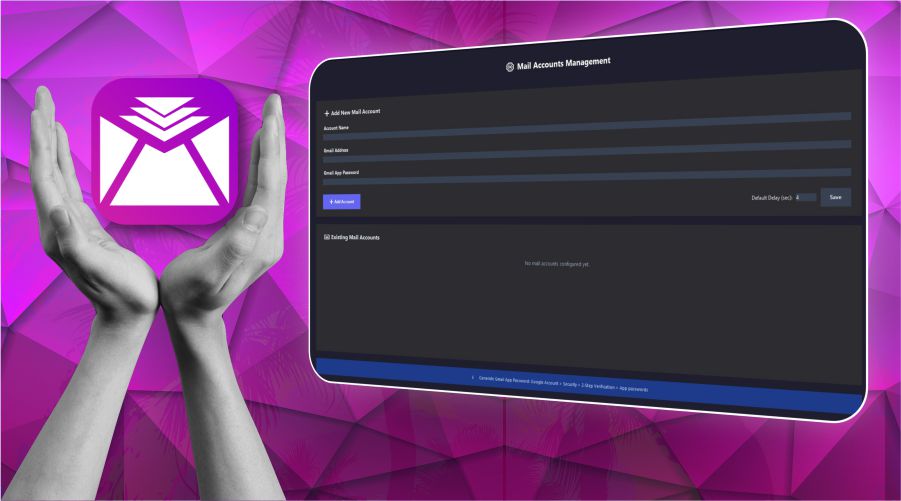
Professional Email Marketing Made Easy
Send bulk emails with rich templates and track campaigns
Download Now
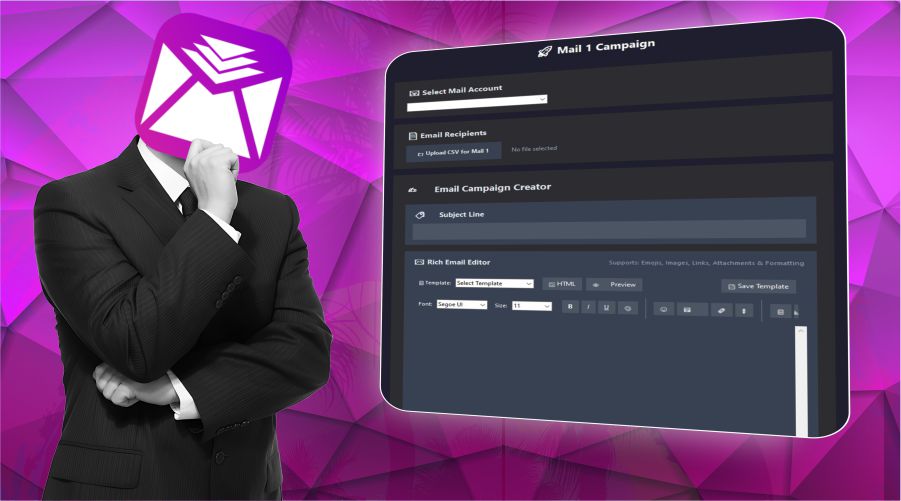
Manage unlimited Gmail accounts with secure app passwords
Create beautiful emails with formatting, images, and attachments
Pre-built templates for newsletters, promotions, and more
Track sent, failed, and total emails in real-time
Send thousands of emails with customizable delays
Your data stays on your computer, fully encrypted
Learn how to use EmailFlow Pro in 5 minutes
Follow these simple steps to generate Gmail App Password
Go to your Google Account Security
Click on "2-Step Verification" and turn it ON
Google will generate a 16-character password
Copy this password (remove spaces)
Open EmailFlow Pro → Mail Accounts
Enter your Gmail and paste the App Password
Start sending professional emails today
Version 1.0 | Windows 10/11